Problems with inputs on XSR-SIM
Klaus, I used to have a problem with how inputs are handled by neXt. I have this since always, and I never reported it because I found a workaround in the radio. And also I thought that if nobody else has a problem like this, then it is maybe something very specific to my PC or Windows installation.
But now I have a new laptop, fresh Windows, fresh neXt and same problem. So I thought I'll report it, because maybe other people get the same problem while trying next and end up just not buying this, and they will never report.
The hardware: FrSky Horus X10S, running latest OpenTX and FrSky XSR-SIM dongle. XSR-SIM is a joystick/gamepad in windows.
The problem is, that all channels in neXt are seen the following way (please note I describe values in -100...100 range)
- if channel value is 0, neXt sees it as -100
- if channel value is +100, neXt sees it as +100
- if channel value is +50, neXt sees it as 0
- if channel value is anything negative, neXt sees it as +100
Or in other words, if we make a graph it looks like this: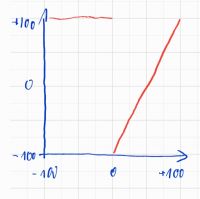
where horizontal axis is what radio is sending, and vertical axis is what neXt makes out of it.
The values in all other sims I have, and also in Windows (joystick settings) are all OK. So I don't think there is anything wrong with radio setup or dongle.
I workarounded the problem by making radio only send values in 0..+100 range for full stick travel, so it's only using half of the channel, and recalibrated neXt. It kind of works, I just get maybe less resolution, which is not a big problem, and have to keep additional mixes in the radio and have to toggle a switch anytime I use neXt.
If it is not clear, I can try to make a video. I wanted to report first, because maybe the problem is known, and making a vid is some time..|addpics|rer-3-8601.jpg-invaddpicsinvv|/addpics|
#2
Yes, that's because there are two different industry standards. Joystick is from -100 0 +100 and a transmitter signal has no negative values. FrSky forwards these signal without taking care for the joystick standard.
An analoge transmitter signal has a range of 1,0 ms - 1,5 ms (neutral) - 2,0 ms.
There are two workarounds... depending to your transmitter software (Original or OpenTX):
https://www.cgm-online.com/rc-flight-sim...next-usb_e.html
All the best,
Klaus
#4
#5
The workaround for OpenTx might be a little more clear if it were to say 50 (256us). My values on the radio are presented in microseconds.
This works for neXt, but all of my other flight simulators apparently use the Windows joystick. And they won't even calibrate when the signal goes from 0 - 100 rather than -100 - +100. My desire it to have one wireless simulator interface that works with a variety of simulators - and has 10 channels! I have Rx2Sim and the Spektrum WS2000, but both are limited to 8 channels.
One workaround is to have two wireless dongles and two models on the radio - one for neXt, and one for everything else. I wish there were a workaround for XSR-SIM for neXt that would also work for other simulators.
#6
I know this is annoying ... but this Unity3D input problem only exists on Windows systems and with very few input devices. It probably saves time if the signal is taken directly from the USB driver without the Windows calibration. This problem does not exist with the RX2SIM, as it delivers a standard joystick signal and not a standard remote control signal like the XSR-SIM.
I have updated the user manual: https://www.cgm-online.com/rc-flight-sim...next-usb_e.html
In one of the next updates I'll switch the input system to a newer library ... maybe this will solve the problem in a simpler way without changing the servo travel in the transmitter. Let's see.
P.S. In the meantime, I also own a FrSky transmitter and an XSR SIM USB dongle and I really like them. I've already programmed my first LUA script ... a throttle limiter (not to control the speed, more as a security) because I don't like the existing solutions for it.
#7
Thank you, Klaus. The XSR-SIM is the only dongle I'm aware of that has more than 8 channels. It doesn't take much to use more than 8 - in Realflight, I have AETR, rates, flaps, mode (idle up), gear (smoke) and reset. And I love using 4 buttons of the 6-position switch on the TX16s to select modes in neXt - soft, med, hard, and Klaus, for example.
I look forward to the update with the new library!
I have a throttle cut made with logical switches - the throttle has to be lower than a certain value (-98), and the throttle enable switch has to be in the right position. So if you try to enable the throttle when the stick isn't at the minimum, nothing happens until you bring the throttle stick down.
#8
- neXt - CGM RC Flight Simulator - English
- News: neXt - CGM RC Flight Simulator
- FAQ
- Feature Suggestions
- Model Setups
- neXt - CGM RC Flight Simulator - Deutsch
- Neuigkeiten: neXt - CGM RC Flight Simulator
- Fragen und Antworten zum neXt
- Gewünschte Funktionen
- Modell Setups
- Verschiedenes
- Marktplatz: Kaufen und Verkaufen
- Align
- FBL-Systeme
- Blade
- Advertising
Related topics
Register now!
Sign up now!


