Screen Resolution
az
Hi Klaus. It seems whatever I set in screen resolution, it takes the Y coordinate fine, but sets X to 1024 always. Is this something with my config or neXt? I think this feature was working fine. I use this option while streaming to my other room over SteamLink..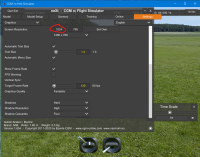 |addpics|rer-5-86a1.png-invaddpicsinvv|/addpics|
|addpics|rer-5-86a1.png-invaddpicsinvv|/addpics|
Thu May 07, 2020 7:57 pm
#2
az
Fri May 08, 2020 4:54 pm
#4
az
az
- neXt - CGM RC Flight Simulator - English
- News: neXt - CGM RC Flight Simulator
- FAQ
- Feature Suggestions
- Model Setups
- neXt - CGM RC Flight Simulator - Deutsch
- Neuigkeiten: neXt - CGM RC Flight Simulator
- Fragen und Antworten zum neXt
- Gewünschte Funktionen
- Modell Setups
- Verschiedenes
- Marktplatz: Kaufen und Verkaufen
- Align
- FBL-Systeme
- Blade
- Advertising
Related topics
Thread closed
No rights to reply
Already a member?
Register now!
Register now!
Create an account?
Sign up now!
Sign up now!

